Hello guys today i will share new tutorial for you, that is HOW TO ENABLE OR DISABLE TASK MANAGER ON WINDOWS 7. Here I give you 2 ways to enable disabled task manager and a way to disable task manager, I don't know exactly but I think this tutorial only work for windows 7 :).
1. The first way is to enable disabled task manager manually, ok let's see how
first click start menu button and write "regedit" and click it
second go to HKEY_CURRENT_USER/Software/Microsoft/Windows/CurrentVersion/Policies/System
than, click on the system folder and you will find a file with name "DisableTaskMgr", click it twice and change the value data to "0"
2. The second way is to enable disabled task manager automatically with a simple tools, that is Task
Manager Fix v2.0
Download
3. The third way is to disable task manager manually (don't do this at your own computer)
first click start menu button and write "regedit" and click it
second go to HKEY_CURRENT_USER/Software/Microsoft/Windows/CurrentVersion/Policies/System
than, click on the system folder and you will find a file with name "DisableTaskMgr", click it twice and change the value data to "1"
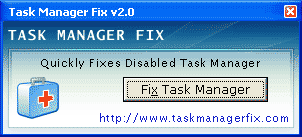







0 komentar:
Post a Comment